Tagbrush
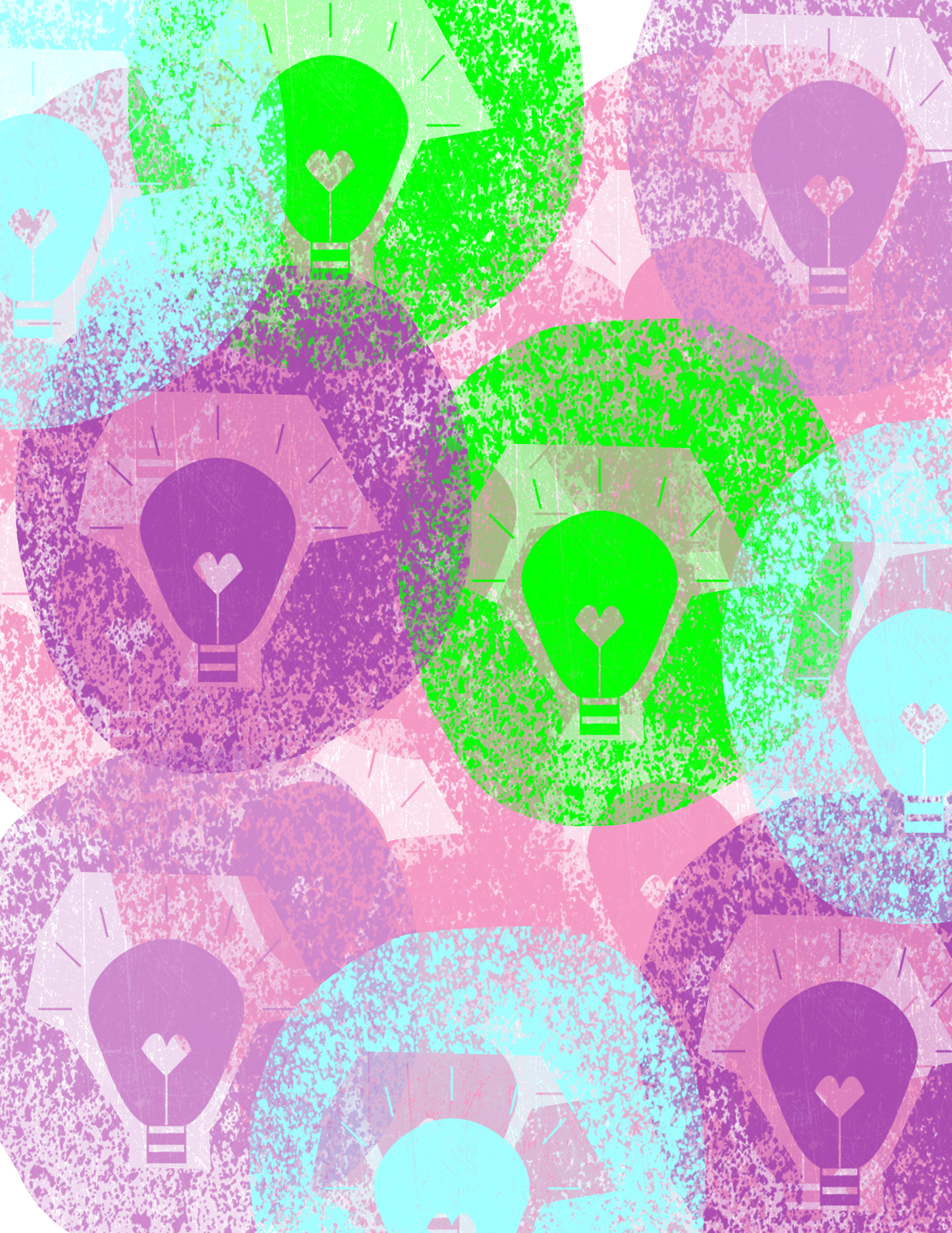
For my tag brush, I decided to do a mix of pastels and neon colors to create a contrast and also allow your eyes to bounce around the page instead of focusing on one spot. I created this brush by taking my logo that I created in class and distorting it using scratches and paint splatter on Adobe Photoshop. I designed my logo this way to represent thinking about the bigger picture, and keeping your heart in mind while doing so.


